-
Lets work together
Onsite or Remote Support
-
M-F 9:00 am - 5:00 pm
Call (519) 573-3759
How to enable SMB1 on Windows 10
in MS Windows
If you try to access an SMB 1 share from Windows 10 you may receive the following error message:
You can’t connect to the file share because it’s not secure. This share requires the obsolete SMB1 protocol, which is unsafe and could expose your system to attack.
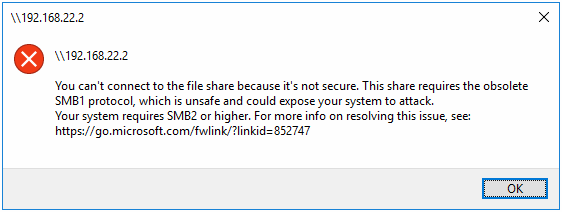
Enable SMB1 on Windows 10
Press Windows Key + R to bring up the run dialog and type: optionalfeatures
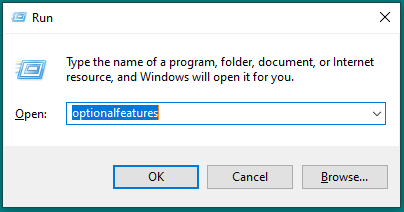
Expand “SMB 1.0/CIFS File Sharing Support” and then check the box next to “SMB 1.0/CIFS Client“
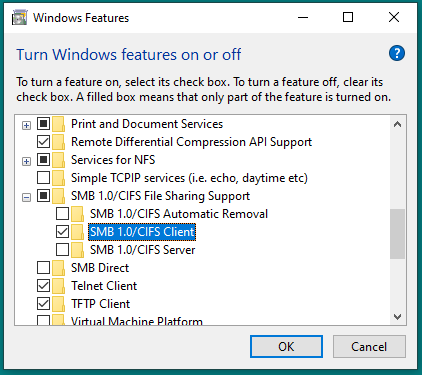
Click OK, and then Restart your PC
The installation will now proceed and you should be able to access shares using the SMB 1 Protocol again.
Enable SMB1 on Windows 10 with PowerShell
If you would prefer to do a command line installation, use the following command from an elevated PowerShell Prompt:
Enable-WindowsOptionalFeature -Online -FeatureName "SMB1Protocol-Client" -AllCategories